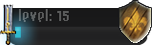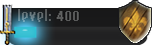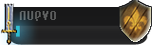1![[Guia] PayPal Puntos Automaticos Empty](https://2img.net/i/empty.gif) [Guia] PayPal Puntos Automaticos Vie Ago 20, 2021 10:12 pm
[Guia] PayPal Puntos Automaticos Vie Ago 20, 2021 10:12 pm
ioke
Miembro
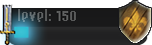
Buenas traigo el sistema de paypal de putos automaticos funcional 100%
Paso1. en la carpeta paypal modificamos el config.lua
Ruta---> htdocs\custom_scripts\paypal\
config.lua
Paso 2. modificar paypal_report.php
Ruta----> htdocs\
paypal_report.php
Paso 3. modificar paypal_report.php
Ruta----> htdocs\pages\
paypal_report.php
Paso4. modificar paypal.php
Ruta----> htdocs\pages\
paypal.php
Paso 5. Activar direccion en PayPal
Ruta---> PayPal
IMPORTANTE! Solo debeis poner la direccion web, Ejemplo: [Tienes que estar registrado y conectado para ver este vínculo] y activais el botón Recibir mensajes IPN y Guardar
No le añadais nada mas a la direccion si no no funcionara y ya podeis disfrutar del los puntos automaticos.
Si no os ha funcionado algo habeis hecho mal, siempre funciona si seguis los pasos, yo lo he probado en Gesior 2012 no se si sirve para otros.
Paso1. en la carpeta paypal modificamos el config.lua
Ruta---> htdocs\custom_scripts\paypal\
config.lua
- Código:
<?php
$paypal_report_url = 'http://WEBSITE/paypal_report.php';
$paypal_return_url = 'http://WEBSITE/?subtopic=shopsystem';
$paypal_image = 'https://www.paypal.com/en_US/i/btn/btn_donate_LG.gif';
$paypal_payment_type = '_xclick'; // '_xclick' (Buy Now) or '_donations'
$paypals[0]['mail'] = 'PayPal EMAIL'; // your paypal login
$paypals[0]['name'] = '15 premium points on server WEBSITE for 5.00 EURO';
$paypals[0]['money_amount'] = '5.00';
$paypals[0]['money_currency'] = 'EUR'; // USD, EUR, more codes: https://cms.paypal.com/us/cgi-bin/?cmd=_render-content&content_ID=developer/e_howto_api_nvp_currency_codes
$paypals[0]['premium_points'] = 15;
$paypals[1]['mail'] = 'PayPal EMAIL'; // your paypal login
$paypals[1]['name'] = '30 premium points on server WEBSITE for 9.00 EURO';
$paypals[1]['money_amount'] = '9.00';
$paypals[1]['money_currency'] = 'EUR'; // USD, EUR, more codes: https://cms.paypal.com/us/cgi-bin/?cmd=_render-content&content_ID=developer/e_howto_api_nvp_currency_codes
$paypals[1]['premium_points'] = 30;
$paypals[2]['mail'] = 'PayPal EMAIL'; // your paypal login
$paypals[2]['name'] = '60 premium points on server WEBSITE for 15.00 EURO';
$paypals[2]['money_amount'] = '15.00';
$paypals[2]['money_currency'] = 'EUR'; // USD, EUR, more codes: https://cms.paypal.com/us/cgi-bin/?cmd=_render-content&content_ID=developer/e_howto_api_nvp_currency_codes
$paypals[2]['premium_points'] = 60;
$paypals[3]['mail'] = 'PayPal EMAIL'; // your paypal login
$paypals[3]['name'] = '120 premium points on server WEBSITE for 27.00 EURO';
$paypals[3]['money_amount'] = '27.00';
$paypals[3]['money_currency'] = 'EUR'; // USD, EUR, more codes: https://cms.paypal.com/us/cgi-bin/?cmd=_render-content&content_ID=developer/e_howto_api_nvp_currency_codes
$paypals[3]['premium_points'] = 120;
Paso 2. modificar paypal_report.php
Ruta----> htdocs\
paypal_report.php
- Código:
<?php
$_GET['subtopic'] = 'paypal_report';
$_REQUEST['subtopic'] = 'paypal_report';
include('index.php');
Paso 3. modificar paypal_report.php
Ruta----> htdocs\pages\
paypal_report.php
- Código:
<?php
if(!defined('INITIALIZED'))
exit;
require_once('./custom_scripts/paypal/config.php');
/*
* PayPal IPN IPs (it can change in future)
* https://ppmts.custhelp.com/app/answers/detail/a_id/92
* search: notify.paypal.com (IPN delivery)
*/
if(!in_array($_SERVER['REMOTE_ADDR'], array('64.4.248.23','64.4.249.23','66.211.168.91','66.211.168.123','173.0.84.66','173.0.84.98','173.0.88.66','173.0.88.98','173.0.92.23','173.0.93.23','64.4.248.21','64.4.249.21','66.211.168.126','173.0.84.101','173.0.84.69','173.0.88.101','173.0.88.69','173.0.92.21','173.0.93.21','173.0.84.108','173.0.84.76','173.0.88.108','173.0.88.76','173.0.92.36','64.4.248.36','64.4.249.36','66.211.168.180','64.4.248.8','64.4.249.8','66.211.169.17','173.0.84.40','173.0.84.8','173.0.88.40','173.0.88.8','173.0.92.8','173.0.93.8','66.211.170.66','173.0.81.1','173.0.81.0/24','173.0.81.33','173.0.81.65','173.0.81.140','64.4.240.0/21','64.4.248.0/22','66.211.168.0/22','173.0.80.0/20','91.243.72.0/23','151.101.1.21/32','151.101.1.35/32','151.101.129.21/32','151.101.129.35/32','151.101.130.133/32','151.101.193.21/32','151.101.193.35/32','151.101.194.133/32','151.101.2.133/32','151.101.65.21/32','151.101.65.35/32','151.101.66.133/32','159.242.240.0/21','173.0.80.0/20','176.120.16.0/21','184.105.254.0/24','185.177.52.0/22','198.199.247.0/24','198.54.216.0/23','204.109.13.0/24','205.189.102.0/24','205.189.103.0/24','208.76.140.0/22','64.4.240.0/21','64.4.248.0/22','66.211.168.0/22','91.243.72.0/23')))
{
echo 'wrong IP';
exit;
}
$receiverMail = $_REQUEST['receiver_email']; // ots admin mail
$status = $_REQUEST['payment_status']; // payment status, we add only when is 'Completed'
$currency = $_REQUEST['mc_currency']; // money currency, like USD or EUR
$gross = $_REQUEST['mc_gross']; // amount of money, like: 10.00
$payerMail = $_REQUEST['payer_email']; // player mail
$accountID = $_REQUEST['custom']; // user account ID
$transactionID = $_REQUEST['txn_id']; // transaction ID
$logFile = 'custom_scripts/paypal/reported_ids/' . $transactionID . '.log';
if(!file_exists($logFile) && $status == 'Completed')
{
foreach($paypals as $pay)
{
if($receiverMail == $pay['mail'] && $currency == $pay['money_currency'] && $gross == $pay['money_amount'])
{
$account = new Account($accountID);
if($account->isLoaded())
{
if(file_put_contents($logFile, 'accountID:' . $accountID . ',mail:' . $payerMail . ',amount:' . $gross . ' ' . $currency . ',points:' . $pay['premium_points']) !== false)
{
$account->setPremiumPoints($account->getPremiumPoints() + $pay['premium_points']);
$account->save();
}
}
break;
}
}
}
exit;
Paso4. modificar paypal.php
Ruta----> htdocs\pages\
paypal.php
- Código:
<?php
if(!defined('INITIALIZED'))
exit;
if($logged)
{
require_once('./custom_scripts/paypal/config.php');
echo '<h2>Automatic PayPal shop system</h2><br><b>Here are the steps you need to make:</b><br>
1. You need a valid creditcard <b>or</b> a PayPal account with a required amount of money.<br>
2. Choose how many points you want buy.<br />
3. Click on the donate/buy button.<br>
4. Make a transaction on PayPal.<br>
5. After the transaction points will be automatically added to your account.<br>
6. Go to Item shop and use your points.</b><br /><br />';
echo '<style>
table
{
border-collapse:collapse;
}
table, td, th
{
border:1px solid black;
}
</style>';
echo '<table cellspacing="0" style="width:100%"><tr><td colspan="2"><b>Select offer:</b></td></tr>';
foreach($paypals as $paypal)
{
echo '<tr><td>Buy ' . $paypal['premium_points'] . ' premium points for ' . $paypal['money_amount'] . ' ' . $paypal['money_currency'] . '</td><td style="text-align:center"><form action="https://www.paypal.com/cgi-bin/webscr" method="post">
<input type="hidden" name="cmd" value="' . $paypal_payment_type . '">
<input type="hidden" name="business" value="' . $paypal['mail'] . '">
<input type="hidden" name="item_name" value="' . htmlspecialchars($paypal['name']) . '">
<input type="hidden" name="custom" value="' . $account_logged->getID() . '">
<input type="hidden" name="amount" value="' . htmlspecialchars($paypal['money_amount']) . '">
<input type="hidden" name="currency_code" value="' . htmlspecialchars($paypal['money_currency']) . '">
<input type="hidden" name="no_note" value="0">
<input type="hidden" name="no_shipping" value="1">
<input type="hidden" name="notify_url" value="' . $paypal_report_url . '">
<input type="hidden" name="return" value="' . $paypal_return_url . '">
<input type="hidden" name="rm" value="0">
<input type="image" src="' . $paypal_image . '" border="0" name="submit" alt="PayPal - The safer, easier way to pay online.">
</form></td></tr>';
}
echo '</table>';
}
else
echo 'You are not logged in. Login first to buy points.';
Paso 5. Activar direccion en PayPal
Ruta---> PayPal
IMPORTANTE! Solo debeis poner la direccion web, Ejemplo: [Tienes que estar registrado y conectado para ver este vínculo] y activais el botón Recibir mensajes IPN y Guardar
No le añadais nada mas a la direccion si no no funcionara y ya podeis disfrutar del los puntos automaticos.
Si no os ha funcionado algo habeis hecho mal, siempre funciona si seguis los pasos, yo lo he probado en Gesior 2012 no se si sirve para otros.
Última edición por ioke el Vie Ago 20, 2021 10:24 pm, editado 1 vez


 portal
portal

![[Guia] PayPal Puntos Automaticos Menu-c10](https://i.servimg.com/u/f39/18/67/75/58/menu-c10.png) Foro
Foro  Members
Members  Calendario
Calendario  Información
Información ![[Guia] PayPal Puntos Automaticos New_ic10](https://i.servimg.com/u/f59/18/67/75/58/new_ic10.gif) Shop TibiaFace
Shop TibiaFace Editar Perfil
Editar Perfil 
![[Guia] PayPal Puntos Automaticos Menu-a10](https://i.servimg.com/u/f59/18/67/75/58/menu-a10.jpg) Temas Recientes
Temas Recientes  4REYES
4REYES 


 +Like
+Like